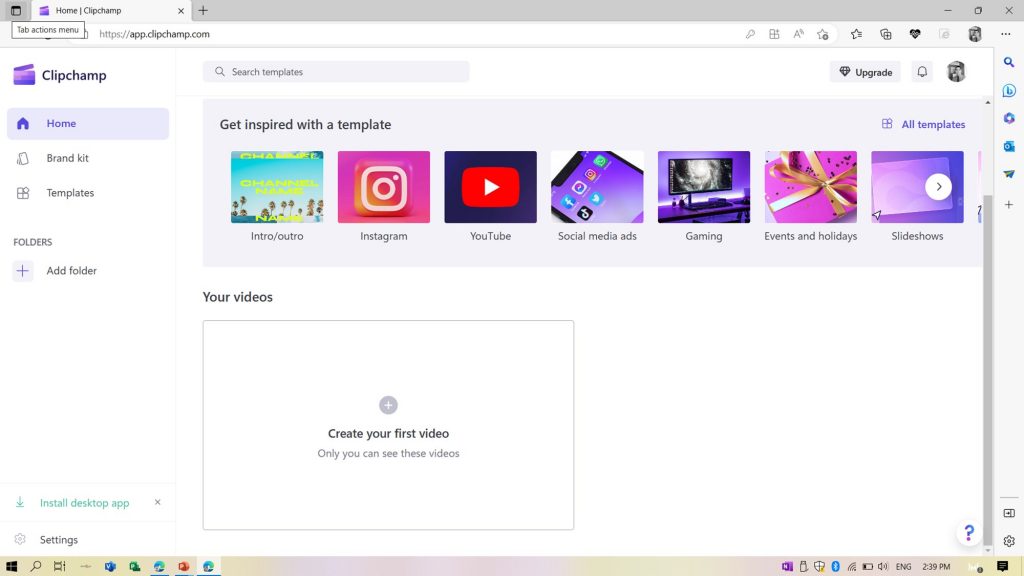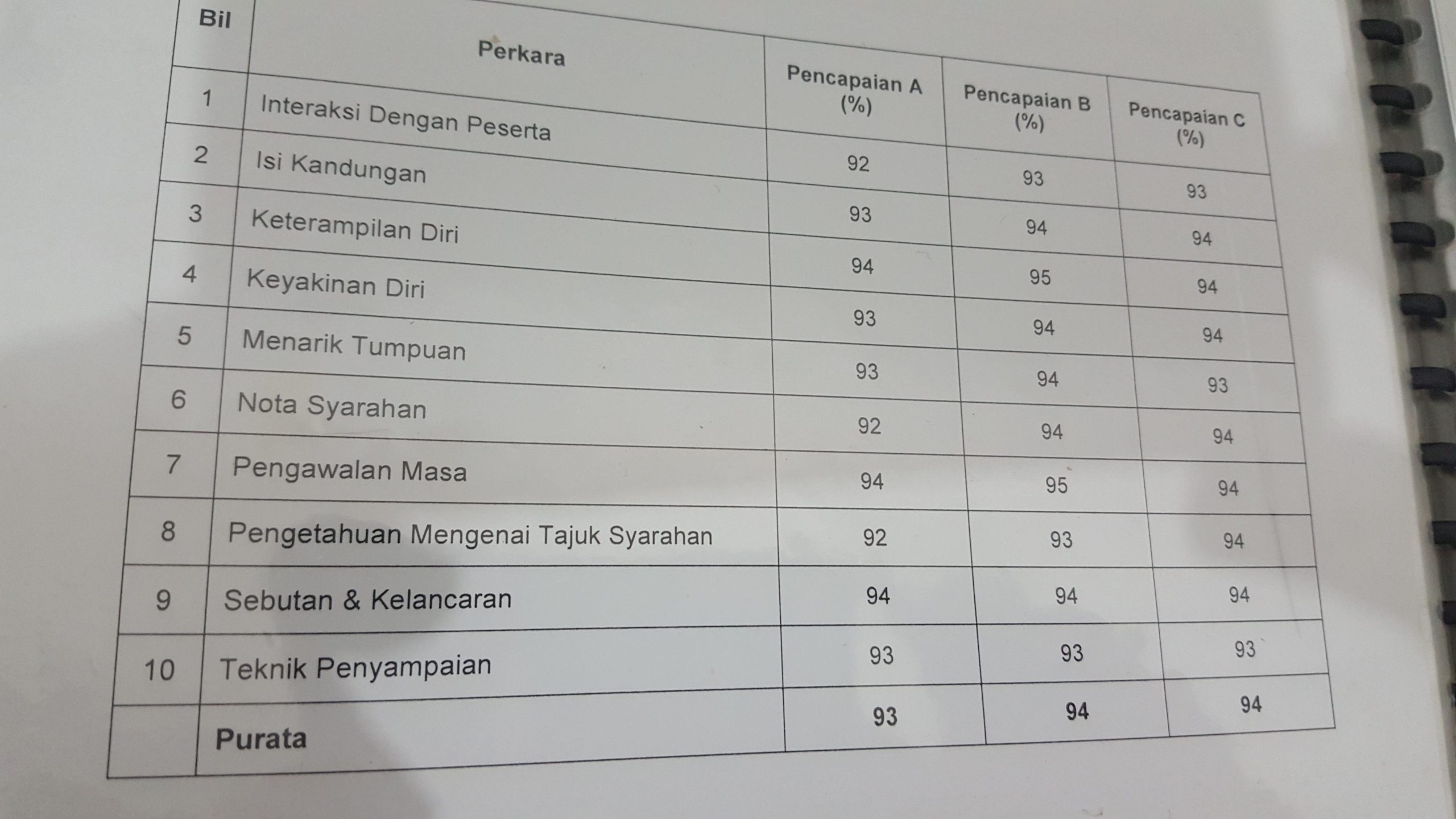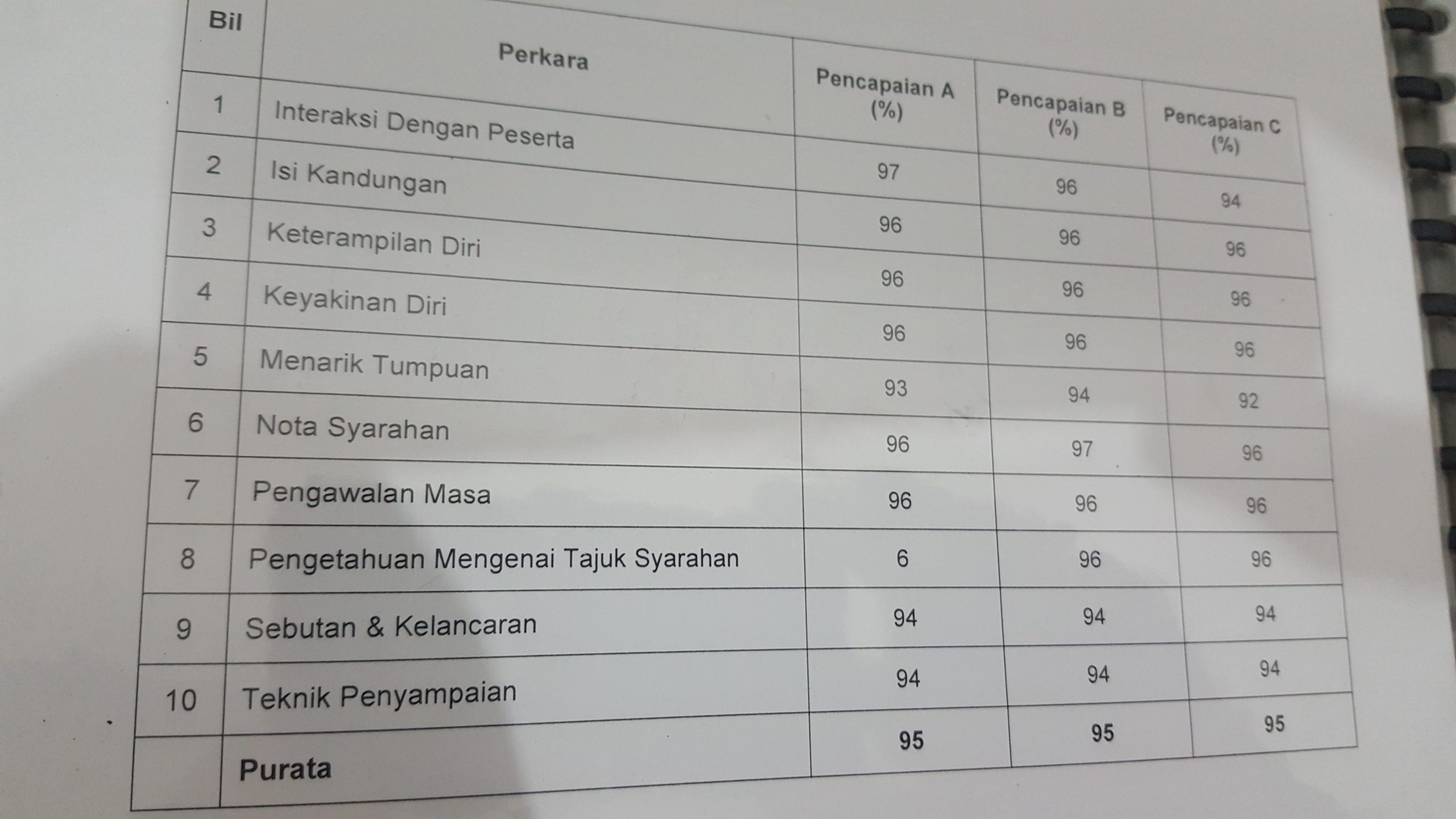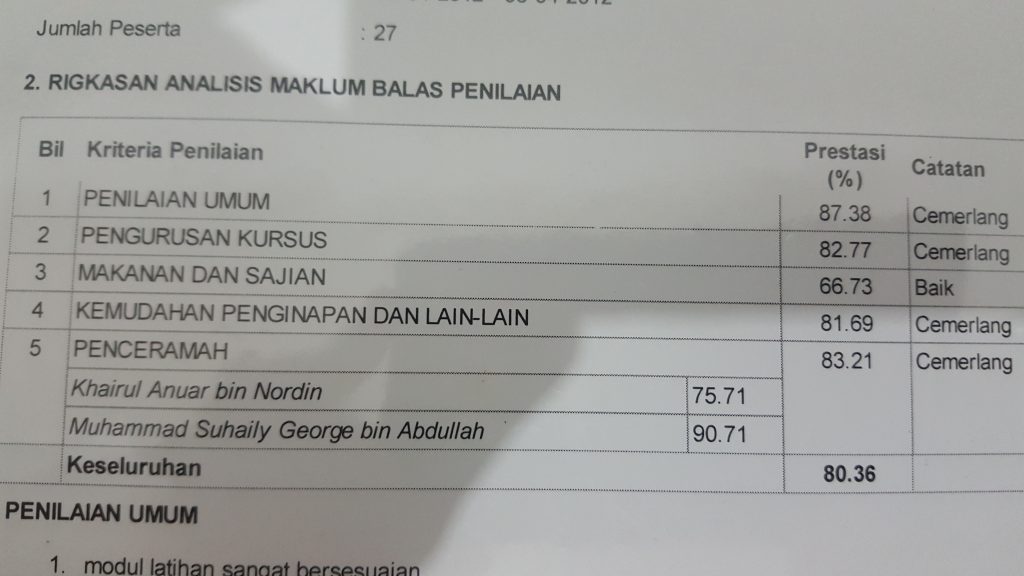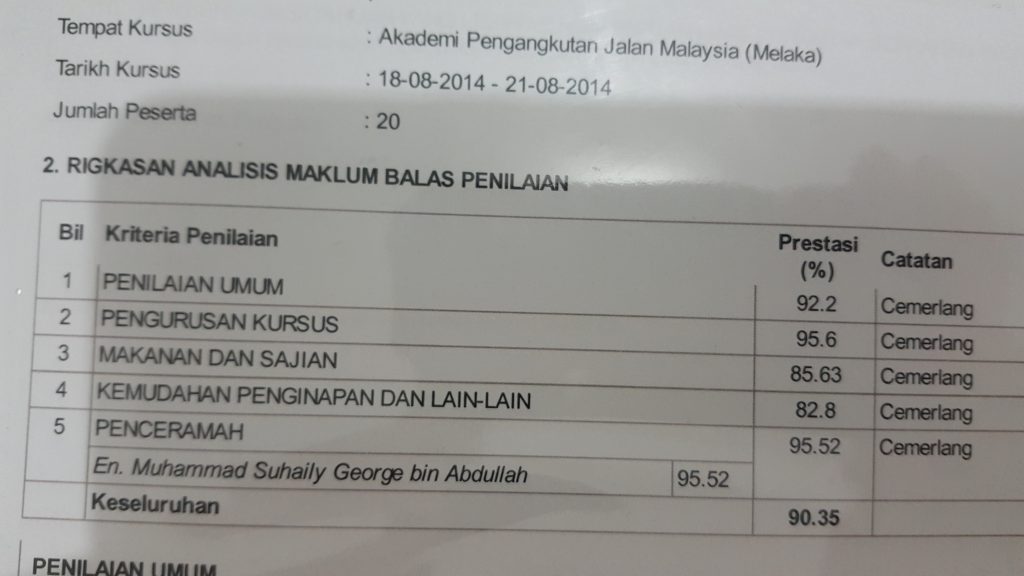Designer.microsoft.com, is a website for Microsoft’s design tools and resources. The website offers a range of tools and resources for designers, including UI design templates, icons, fonts, color palettes, and more. The website also provides access to Microsoft’s design tools, such as Microsoft Design, Sketch2Code, and others.
Microsoft Design is a set of design guidelines and principles that can help designers create effective and consistent user experiences across Microsoft’s products and services. Sketch2Code is a tool that can convert hand-drawn sketches into HTML code, making it easier and faster for designers to create prototypes.
The website is a useful resource for designers who work with Microsoft’s products and services, as well as for anyone who wants to learn more about design and user experience. Again, Microsoft Designer is a web design tool that is designed for non-designers who want to create basic websites, brochures, catalogs, eBooks, and more. It is not intended for designers who want to build their own design systems or create illustrations or artwork. The tool is free for personal use but requires an email address to sign up for an account.
“Microsoft Designer is powered by AI technology, including DALL-E 2, which means the ability to instantly generate a variety of designs,” – Ben-Zur
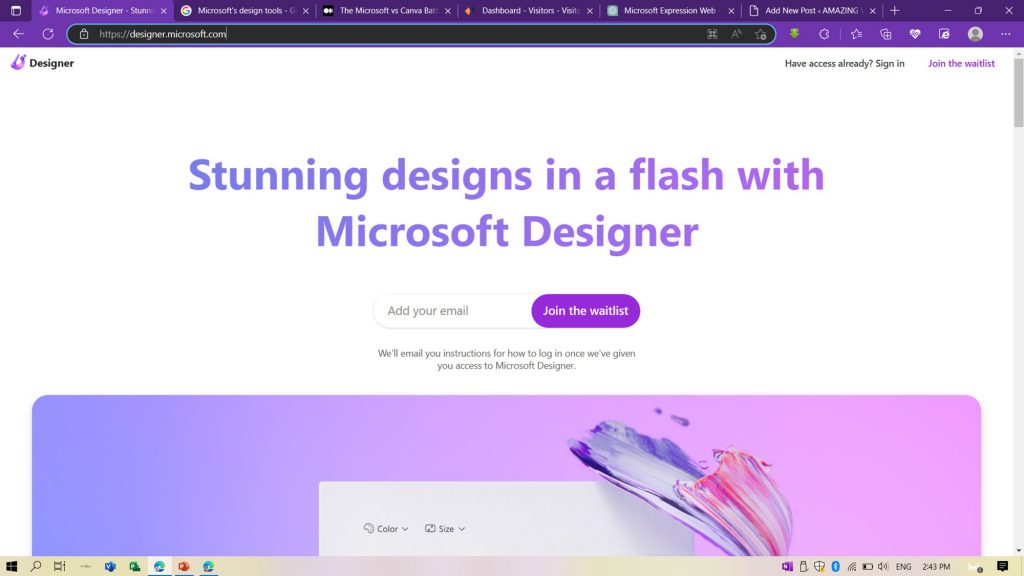
Get design ideas from PowerPoint. “Get design ideas from PowerPoint” is a feature in Microsoft PowerPoint that helps users generate design ideas for their presentations. When a user enters content on a slide, they can click on the “Design Ideas” button to get design suggestions for the slide. The design ideas can include layout suggestions, color schemes, font styles, and other design elements that can enhance the presentation’s overall look and feel. This feature is designed to help users who may not have design experience or need inspiration for their presentation design. It is available in newer versions of Microsoft PowerPoint and can be accessed through the “Design” tab on the PowerPoint ribbon.
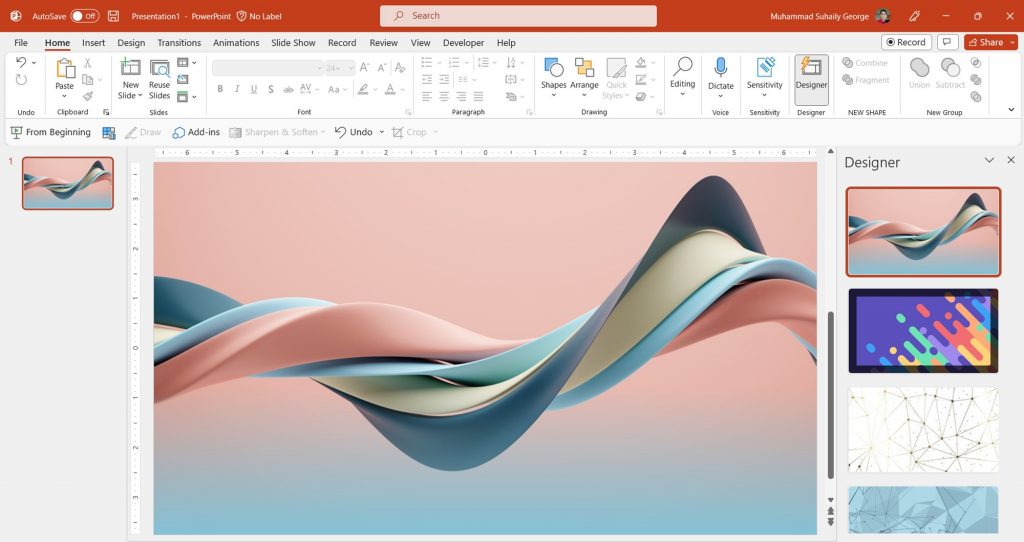
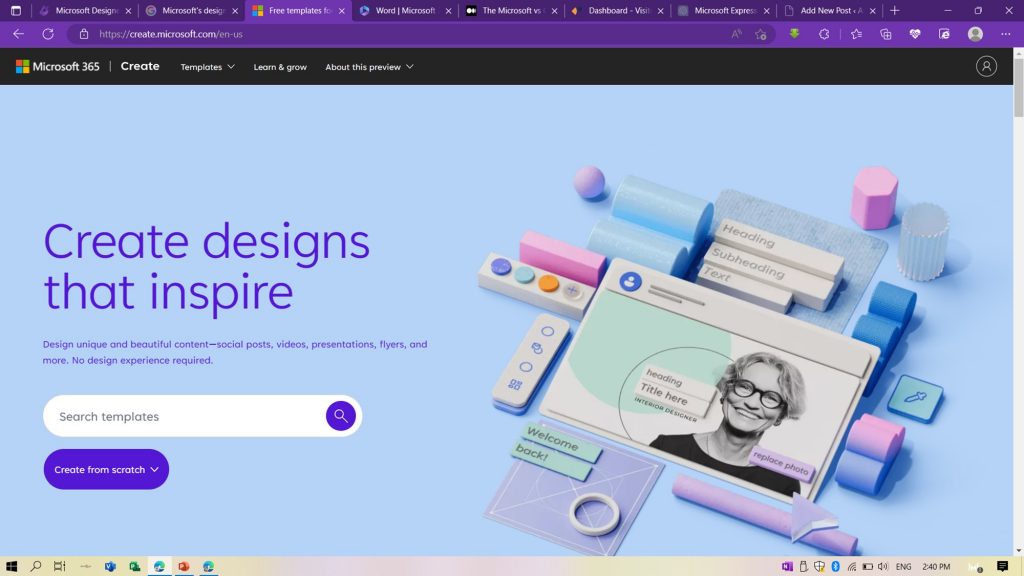
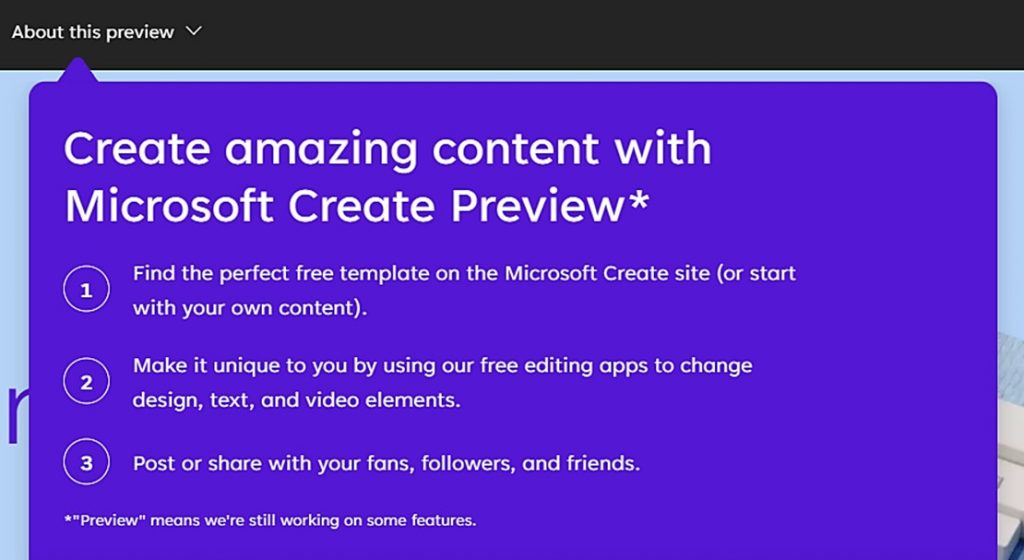
app.clipchamp.com leads to a website that offers a video editing platform. Clipchamp is a web-based video editing tool that allows users to edit and create videos using a variety of features such as trimming, cropping, adding text, adding music, and more. The platform offers both free and paid plans, with the free plan allowing users to edit up to 480p video quality and the paid plan providing higher quality video editing and additional features. The website also offers tutorials and support for users to help them get started with the platform. Clipchamp is designed for users who need a simple and easy-to-use video editing tool, without the need for advanced video editing skills or expensive software. It can be used by individuals, businesses, or organizations to create and edit videos for social media, marketing, or other purposes.