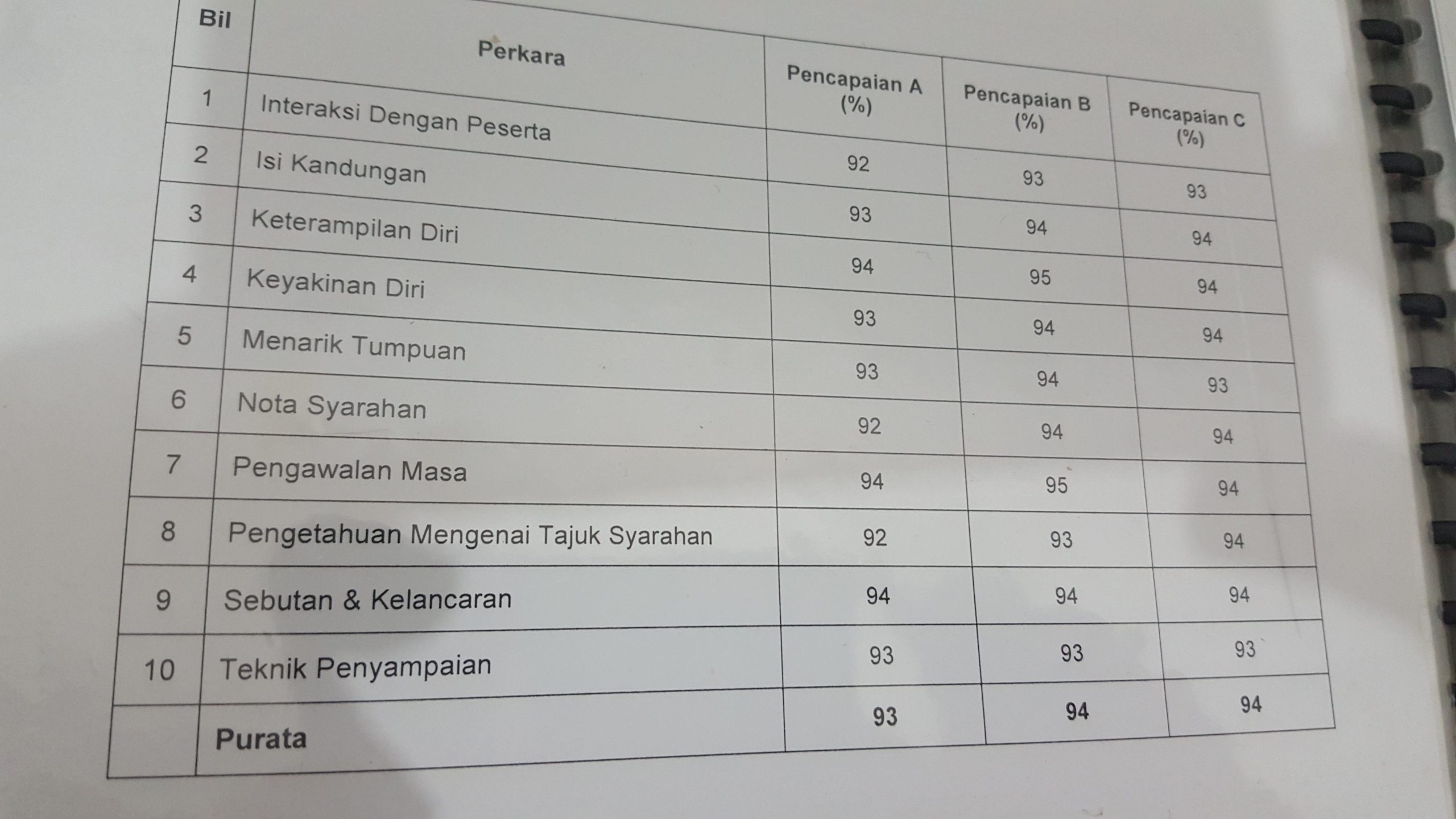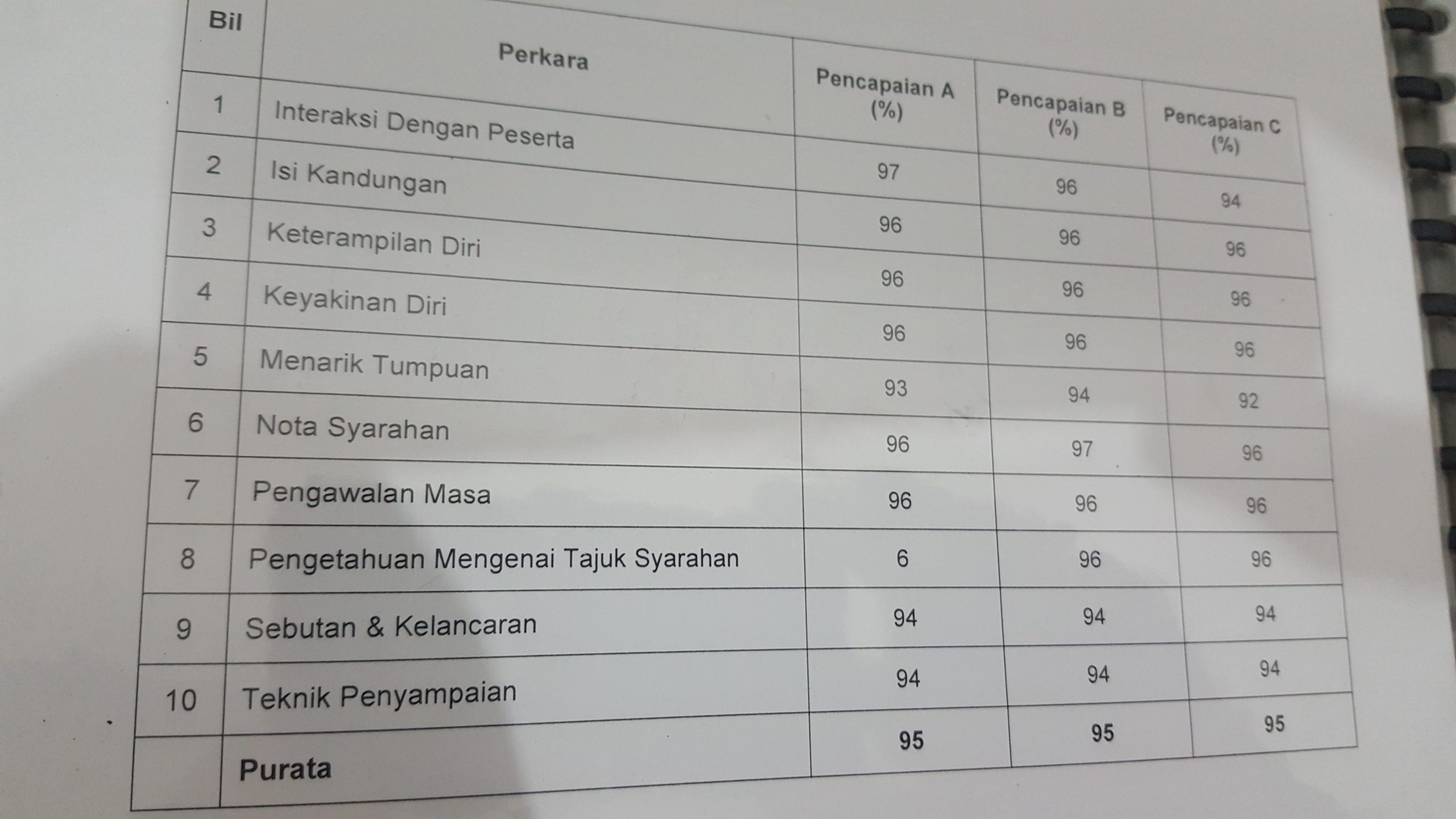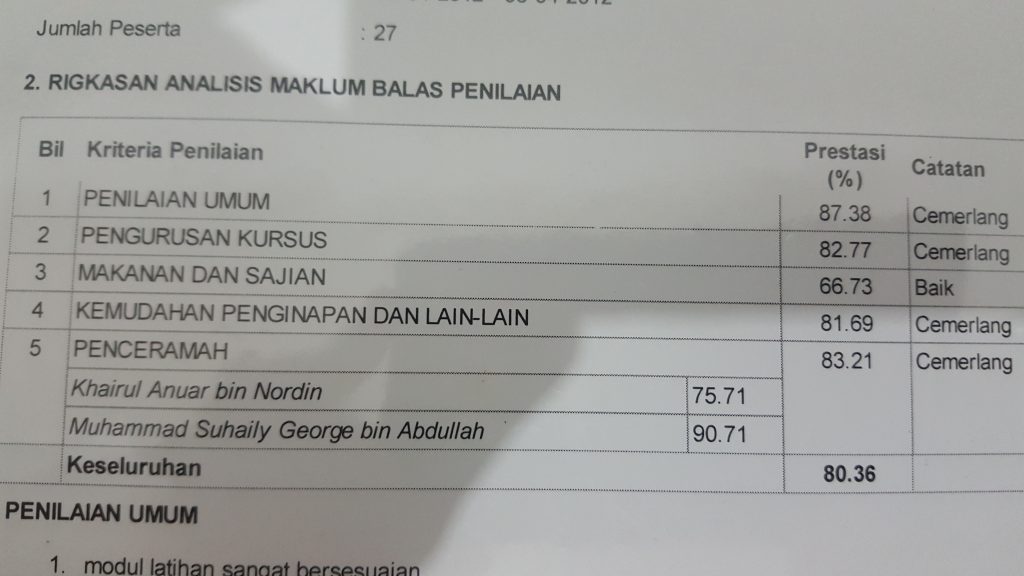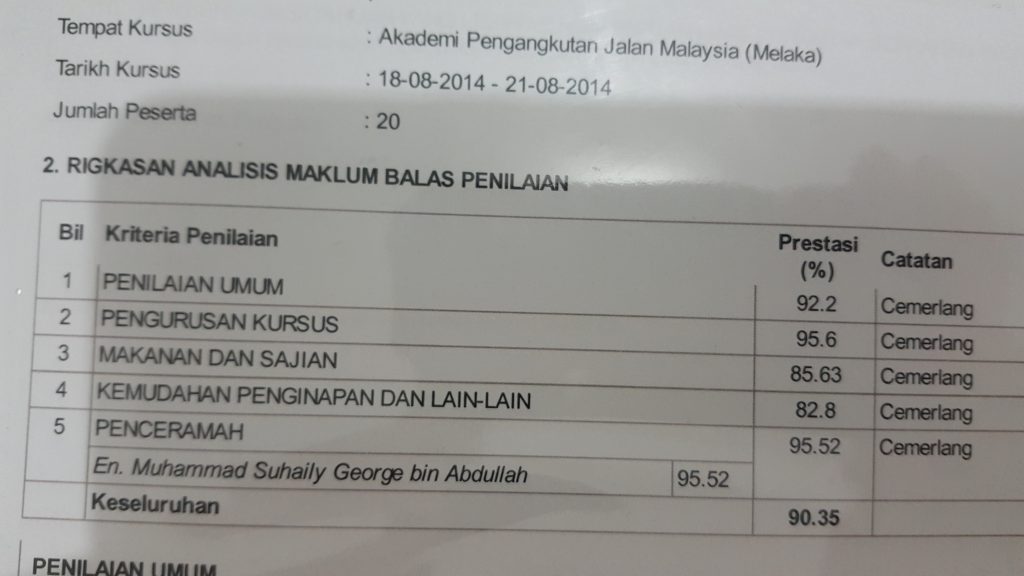Portrait drawing using PowerPoint involves using the program’s basic shapes and tools to create a digital drawing of a person’s face. The process typically involves selecting a photo reference, using the pen tool to create the outlines of the face and features, and then adding shading and color using shapes and gradients. Tips for successful portrait drawing in PowerPoint include using layers, working from general to specific details, and paying attention to proportions and symmetry. With practice, it is possible to create detailed and realistic portrait drawings using PowerPoint.