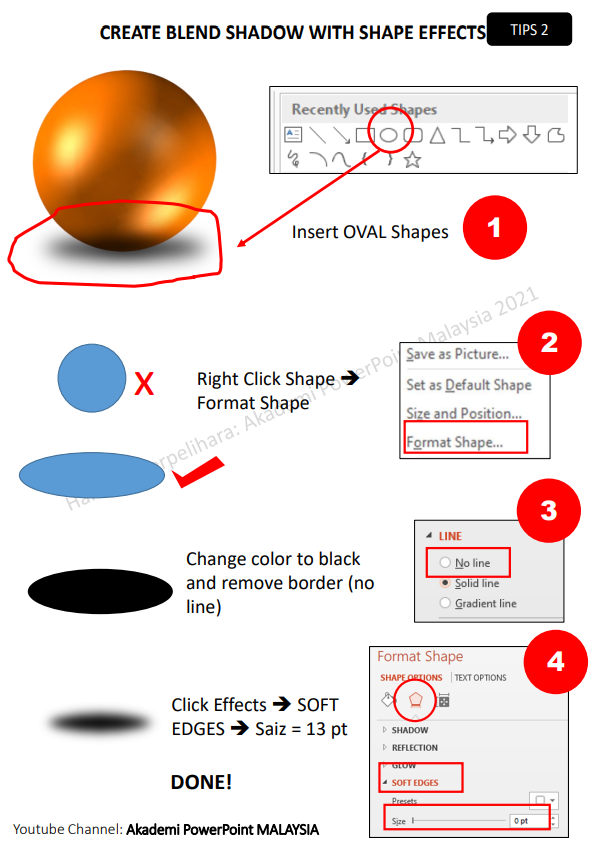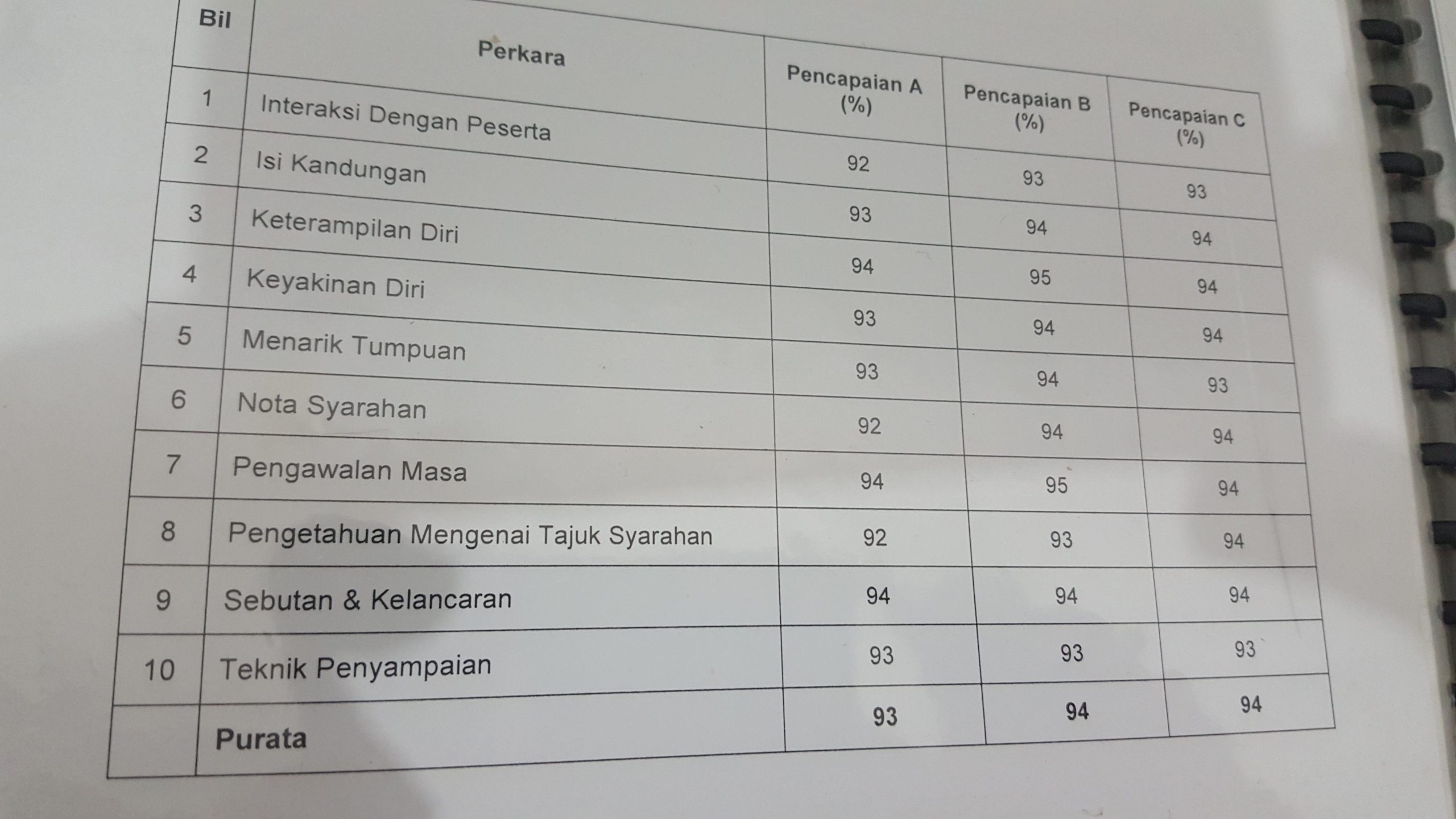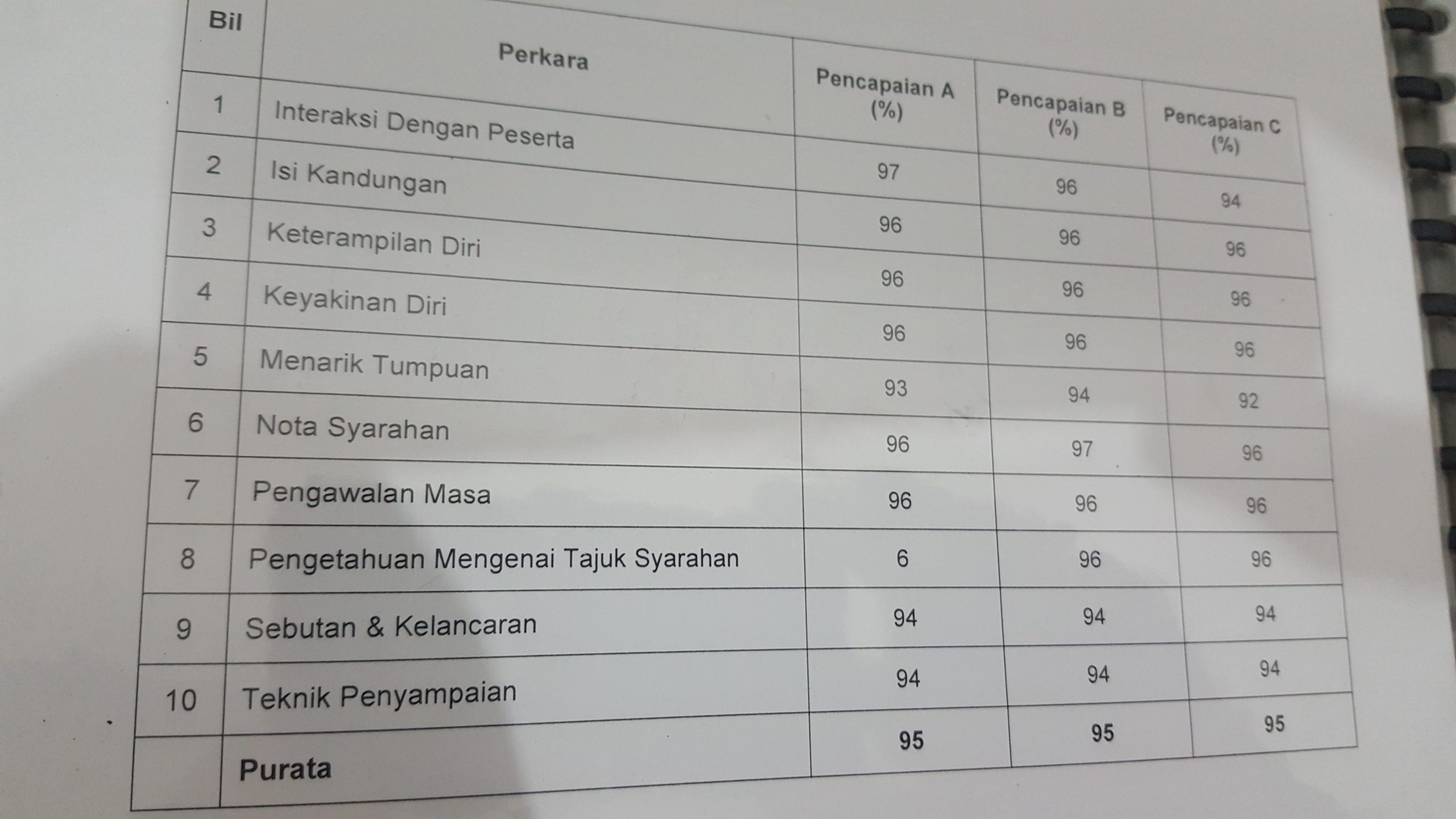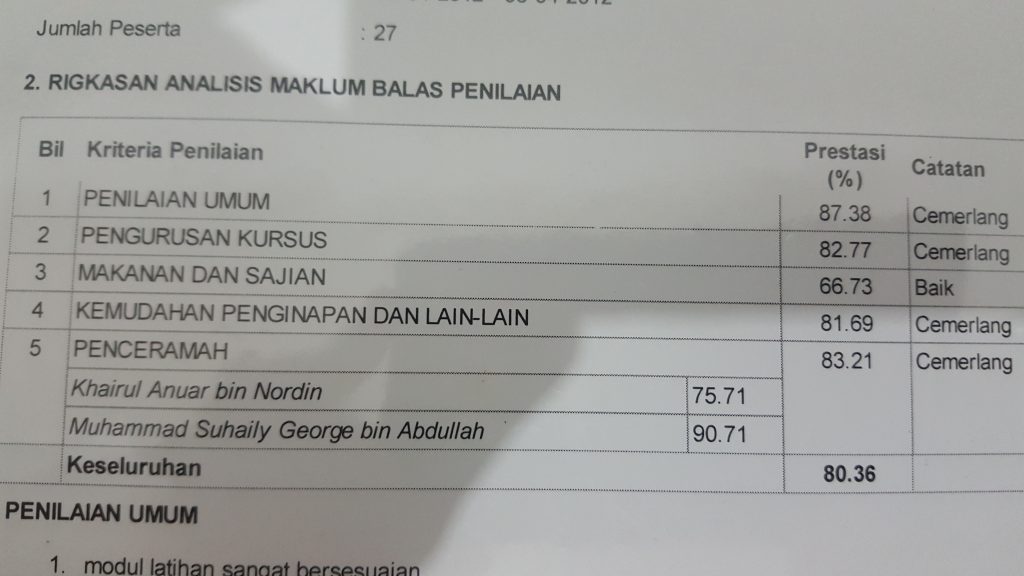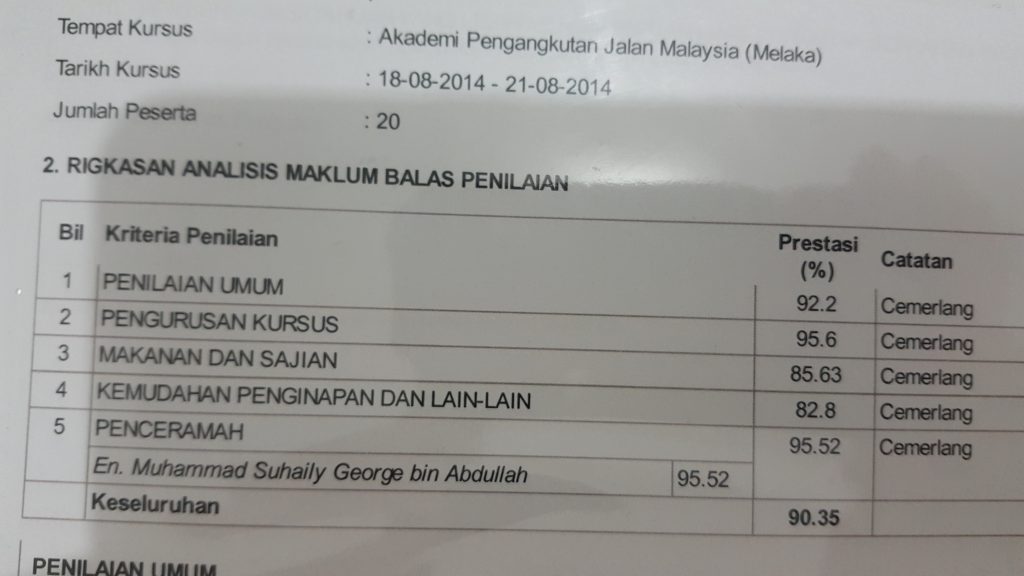A visual effect that simulates the casting of a shadow by an object. A shadow object is a copy of the original object that is slightly offset and darkened, giving the illusion of a shadow being cast. This effect can be applied to various types of objects in PowerPoint, such as text boxes, shapes, images, etc. you will learn how to add depth and dimension to your objects in PowerPoint by creating stunning shadow shapes. You will discover how to use the built-in shadow options to add shadows to text boxes, shapes, images, and other objects on your slides. This simple technique can help you make your presentations more visually appealing, and bring your objects to life. By following the step-by-step instructions, you will be able to easily create shadow shapes that add interest and impact to your presentations.