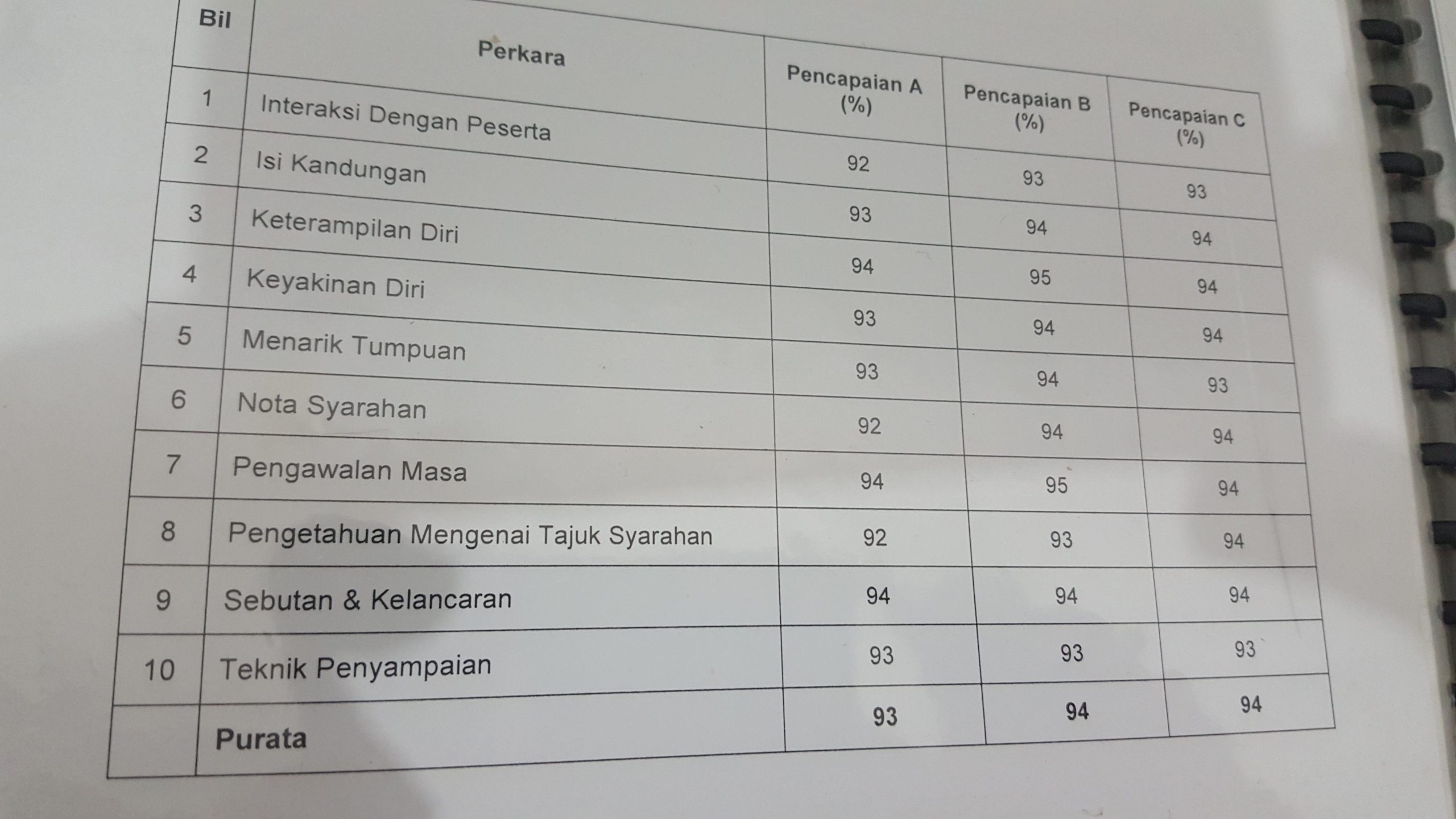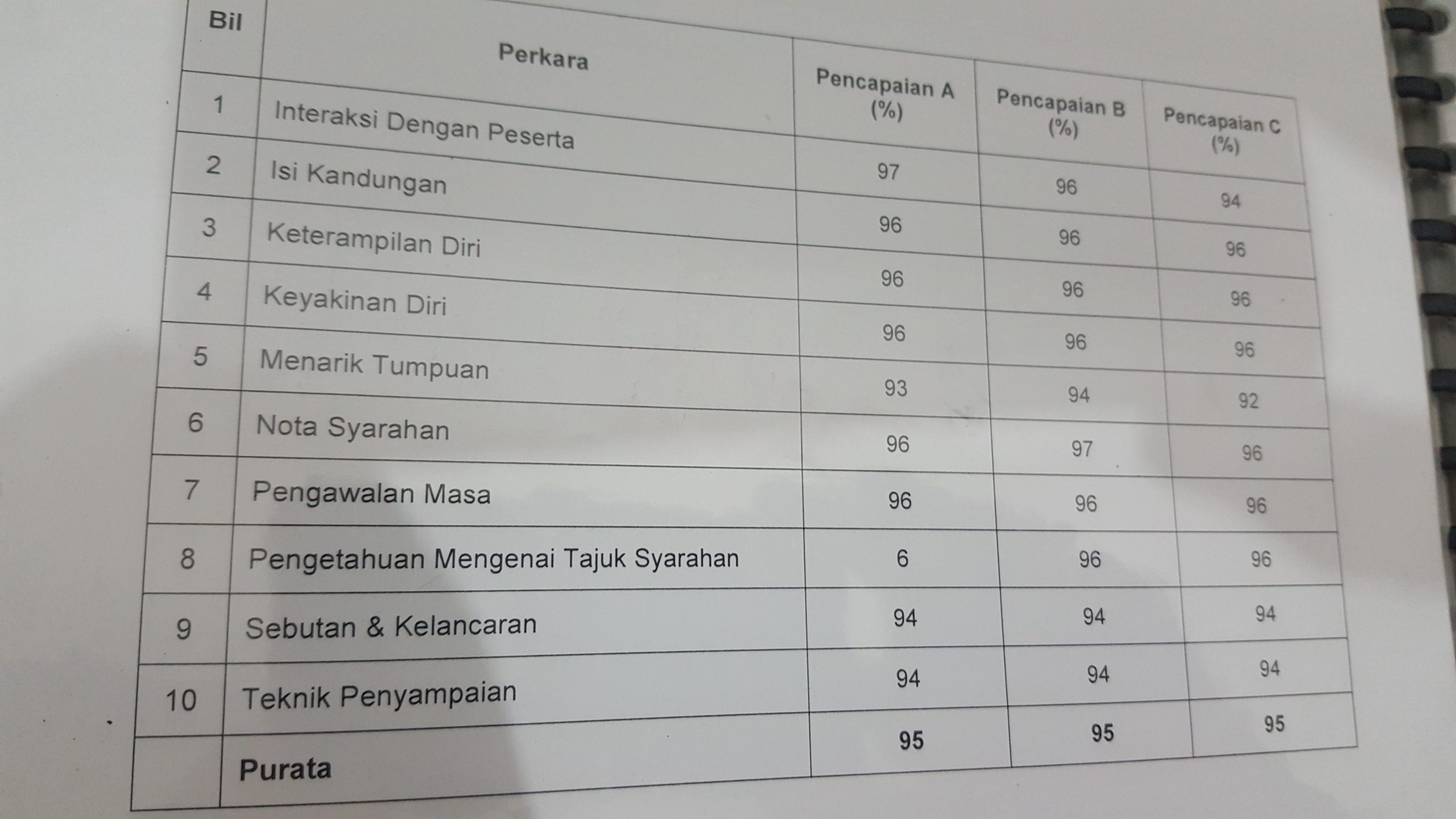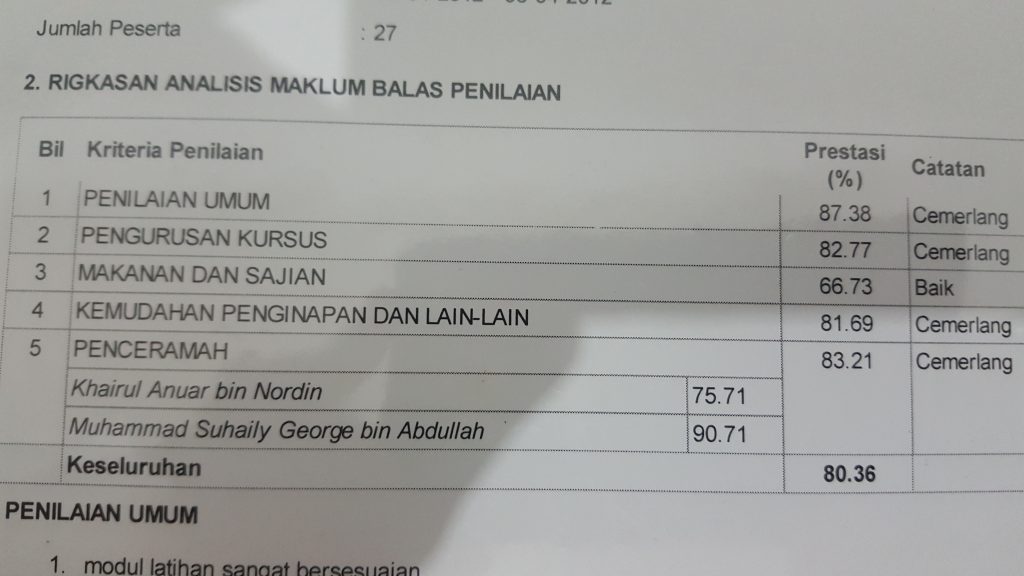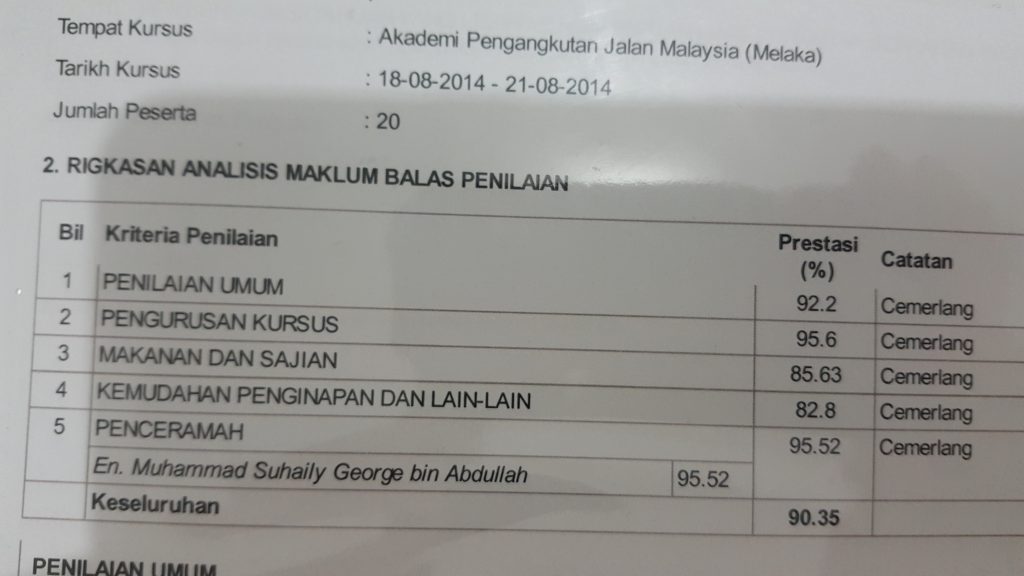Looking to elevate your video creation game without breaking the bank? Look no further! With a wide range of free AI tools at your fingertips, creating and editing stunning videos has never been easier. Whether you’re a content creator, marketer, or just someone looking to spice up your social media feed, these powerful tools will help you craft a professional-looking video with ease. From automated video editing to advanced visual effects, you’ll be amazed at what you can achieve with these free AI-powered tools. So why wait? Start exploring these amazing resources today and unleash your inner video hero!
There are several free AI tools available that can help you create and edit videos. Here are a few options you can try:
- OpenShot – OpenShot is a free and open-source video editing software that you can use to create and edit videos. It offers a range of features, including 3D animations, keyframes, and audio mixing, and supports various video and audio formats.
- Shotcut – Shotcut is another free and open-source video editing software that offers a user-friendly interface and a range of video editing features, including color correction, audio filters, and video transitions.
- DaVinci Resolve – DaVinci Resolve is a powerful video editing software that offers advanced features, including color correction, visual effects, and audio editing. It has a free version that you can use to create and edit videos.
- Clipchamp – Clipchamp is an online video editor that uses AI to help you create and edit videos. It offers a range of features, including trimming, cropping, and adding text and music to your videos. It has a free plan that allows you to create up to 5 videos per month.
All of these tools use AI to some extent to make the video editing process more efficient and streamlined. However, it’s important to note that the quality of the video and the accuracy of the AI-generated content may vary depending on the tool and the complexity of the task you’re trying to achieve.
Here are a few sources for free images that you can use:
- Unsplash (https://unsplash.com/)
- Pexels (https://www.pexels.com/)
- Pixabay (https://pixabay.com/)
- StockSnap (https://stocksnap.io/)
- Kaboompics (https://kaboompics.com/)
- Burst (https://burst.shopify.com/)
- Freepik (https://www.freepik.com/)
- Reshot (https://www.reshot.com/)
- SplitShire (https://www.splitshire.com/)
- Rawpixel (https://www.rawpixel.com/)
These websites offer a wide range of high-quality images that are free to use, even for commercial projects. However, make sure to read the terms and conditions of each website and check the license of the images you choose to ensure that you can use them legally.
By subscribing to our website, you’ll never miss out on the latest news, trends, and insights. Plus, you’ll be supporting us in creating more valuable content that you and others can benefit from. Don’t forget to share our website with your friends, family, and social media followers. With your help, we can build a community of like-minded individuals who are passionate about learning and growing together.
Join us today and let’s explore the world of knowledge and inspiration together!