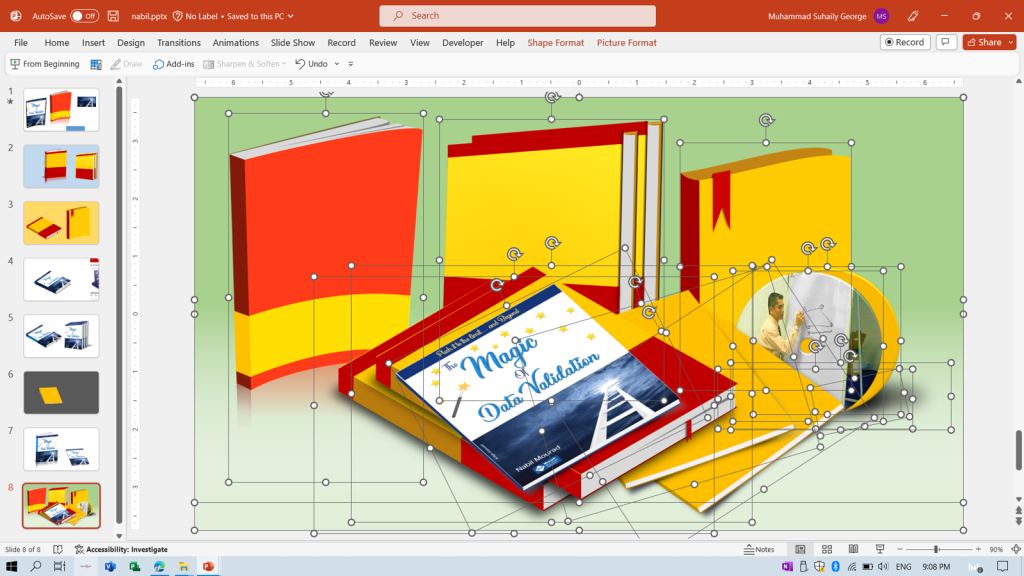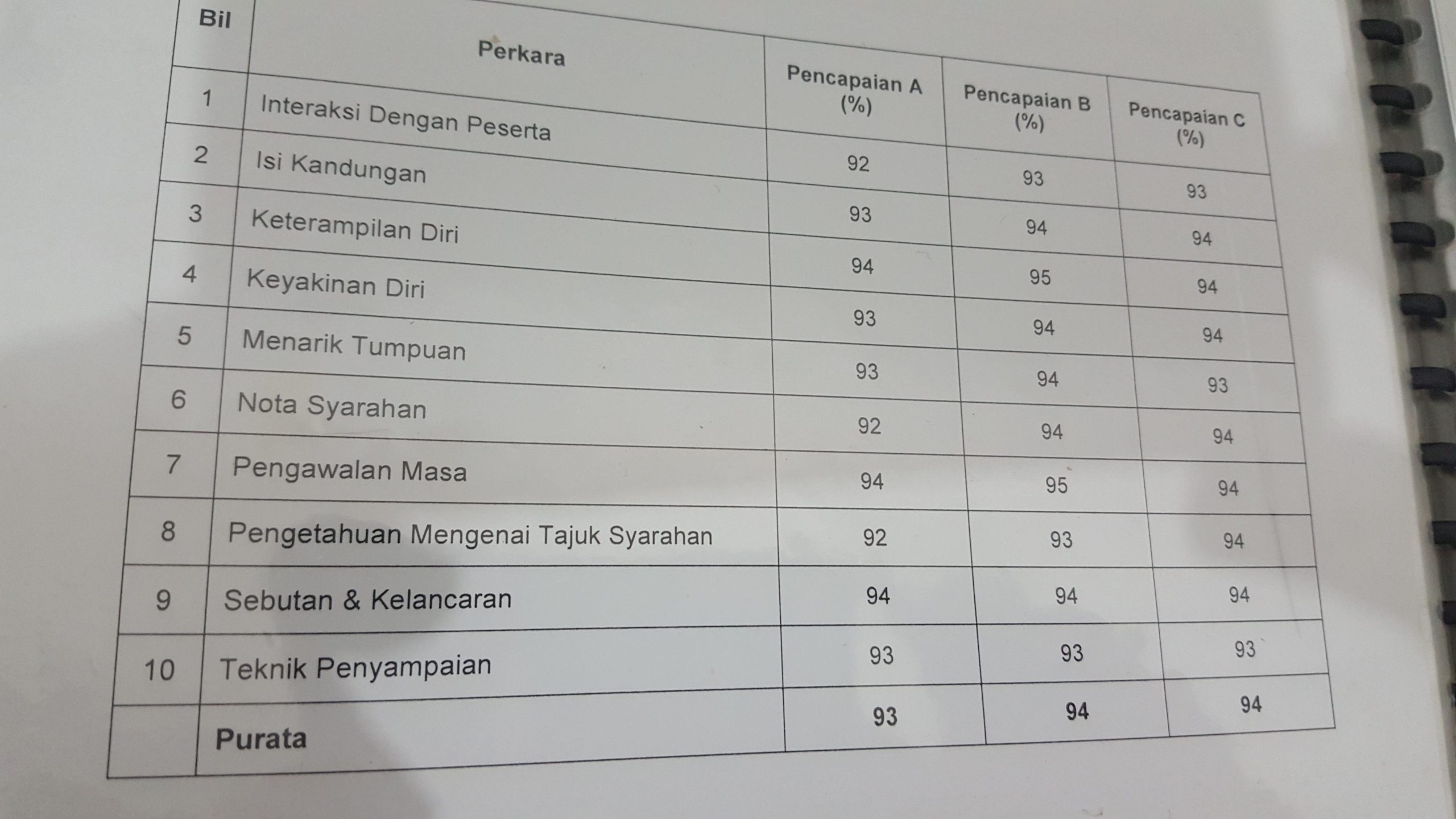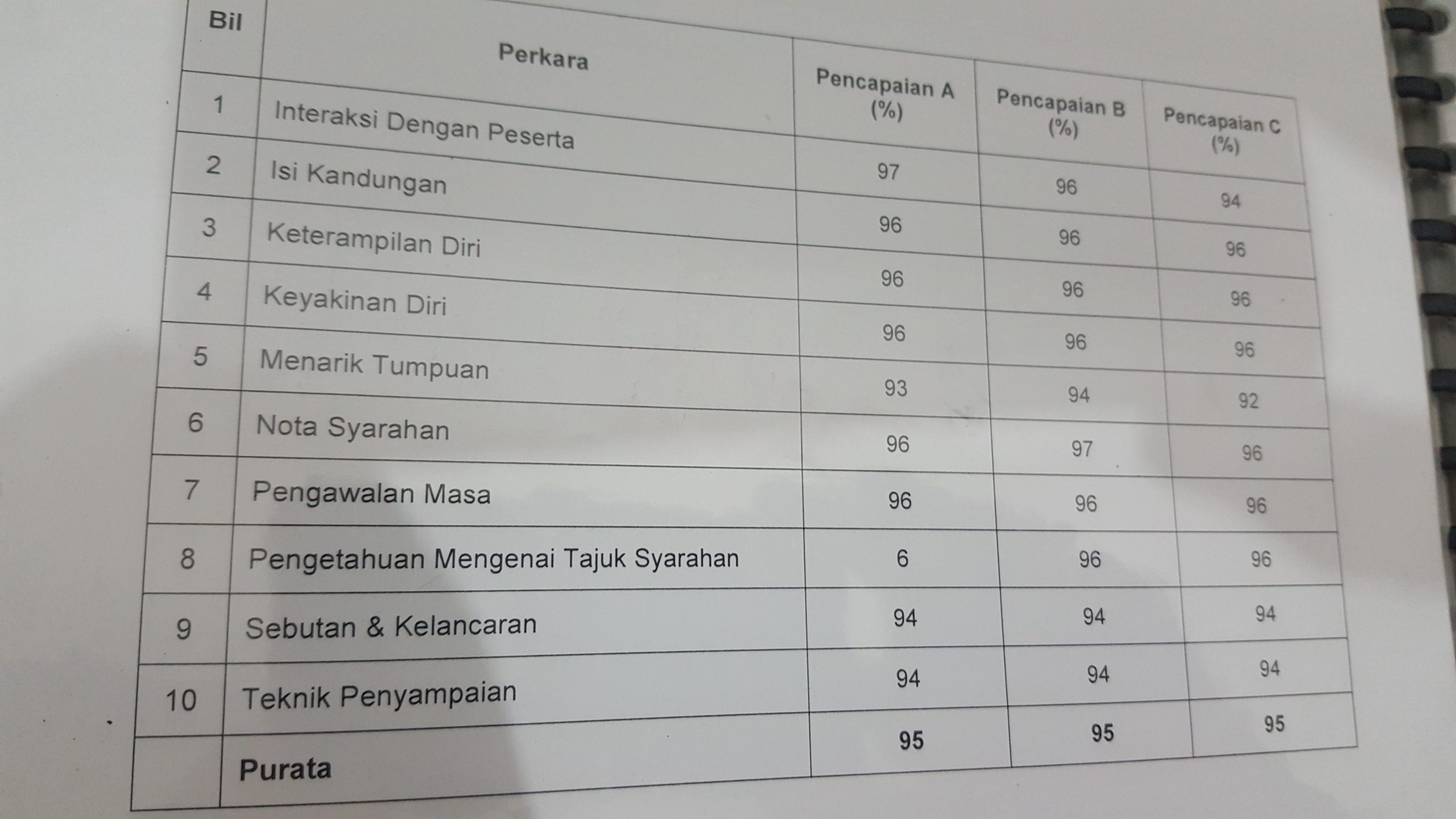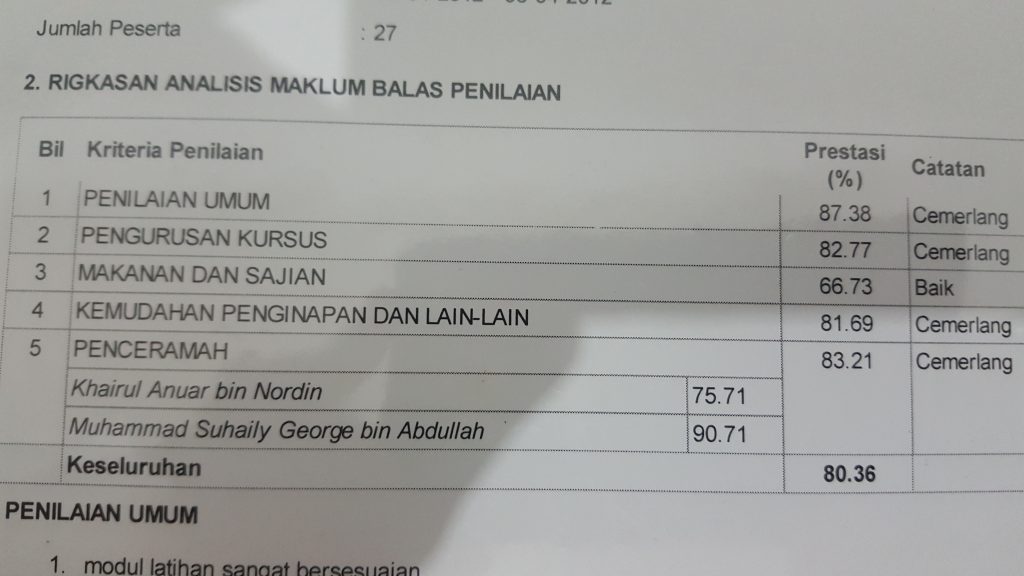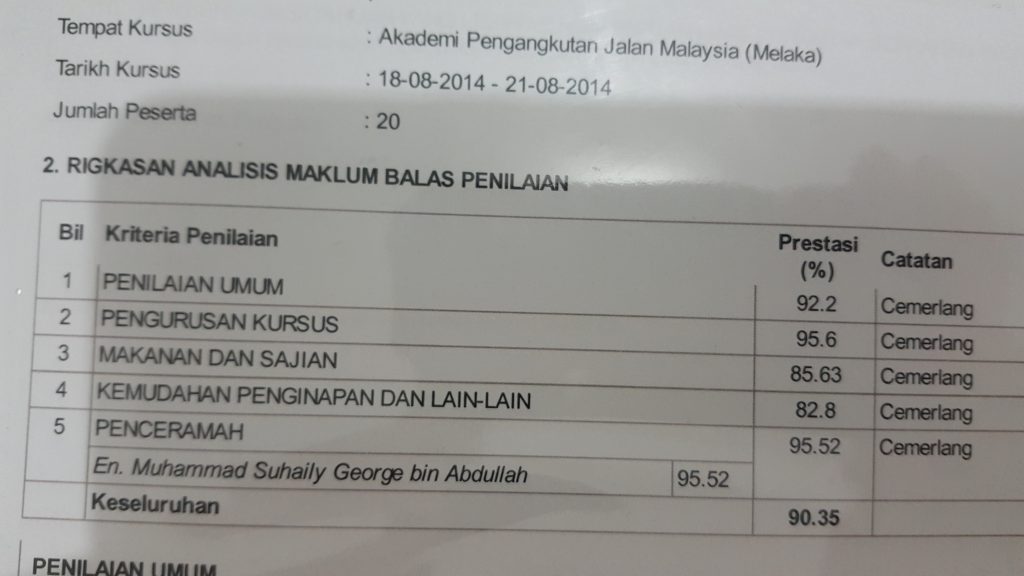Related topic: | e-Graphics | e-Poster |
This course focuses on advanced techniques for creating e-covers and posters in PowerPoint. Participants will learn how to design professional-looking e-covers and posters using the software’s various tools and features, including image manipulation, text effects, and layout design. The course covers advanced design techniques, such as the creation of 3D objects, the use of shadows and reflections, and the application of custom graphics and color schemes. Learners will also gain experience with effective composition and layout, including the use of typography, imagery, and visual hierarchy. The course is designed for individuals who want to master the art of creating eye-catching and impactful e-covers and posters in PowerPoint.