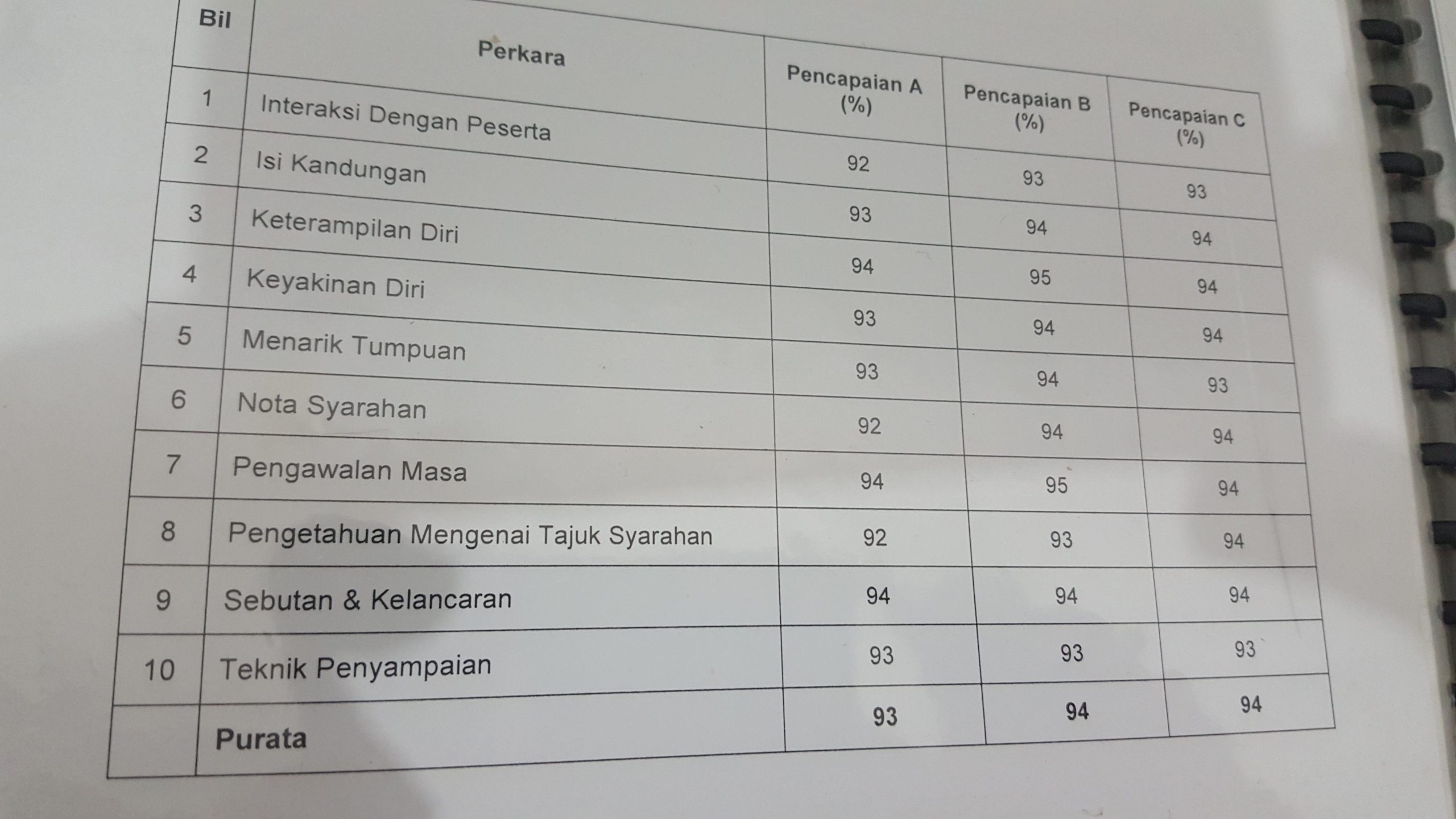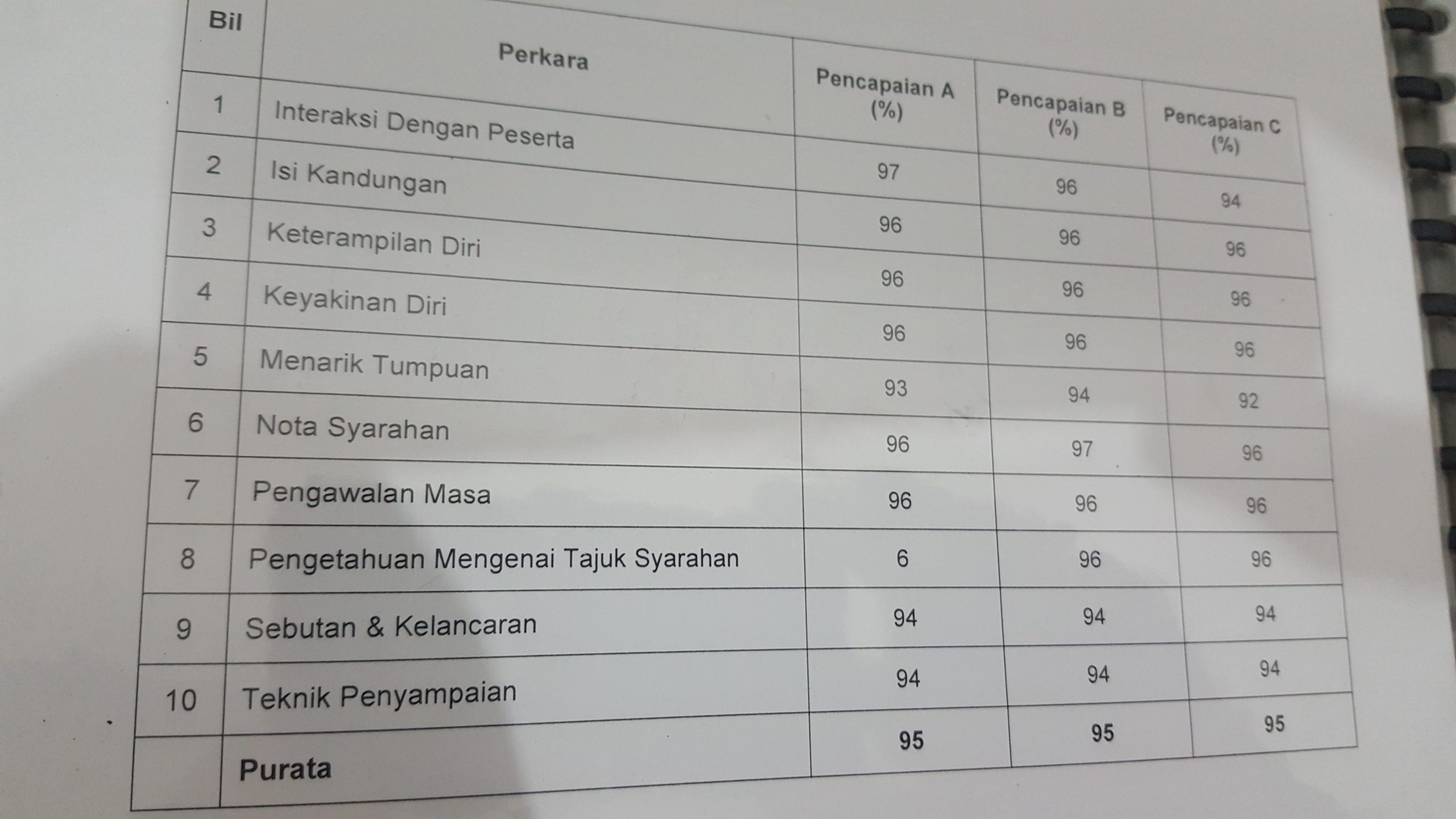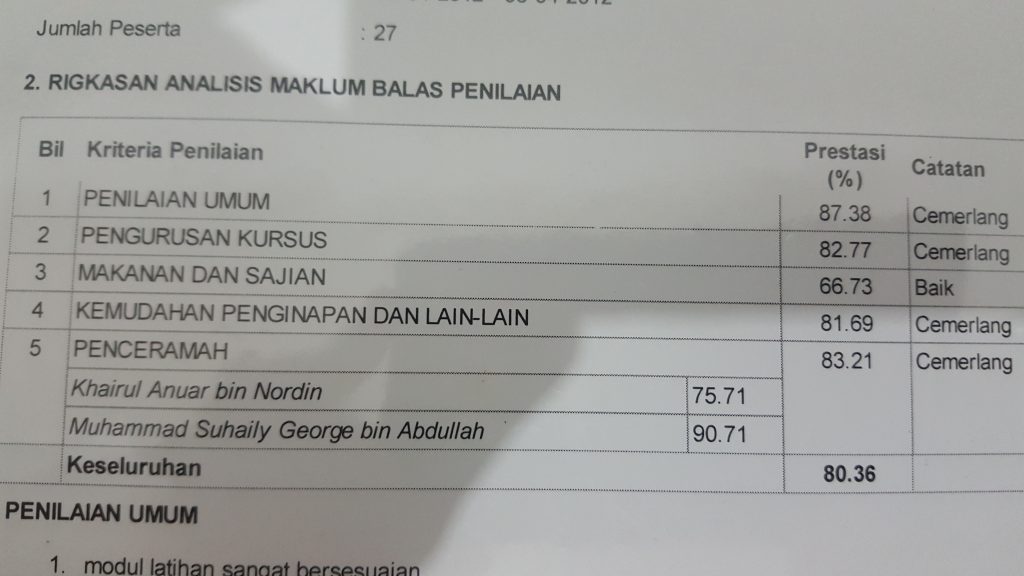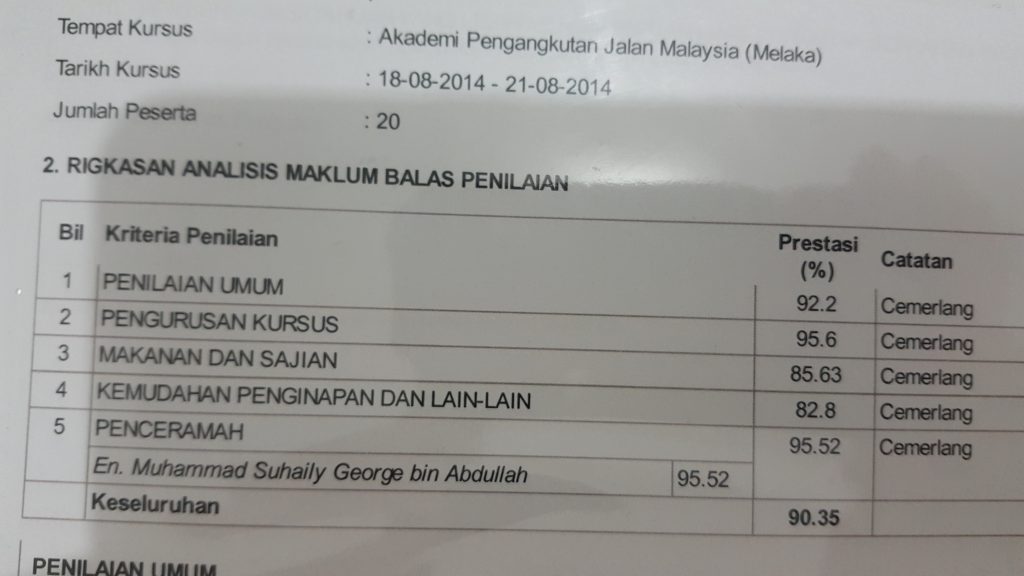Follow these slides:-
Slide 1:
Title: “Seminar Opening Ceremony”
Text: “Scene 1: Guests arrive and are greeted by the host at the entrance.”
Image: A picture of guests arriving and being greeted by the host.
Slide 2:
Text: “Scene 2: Guests take their seats and the program begins with the national anthem.”
Image: A picture of guests taking their seats and standing up for the national anthem.
Slide 3:
Text: “Scene 3: The host gives the opening remarks and introduces the keynote speaker.”
Image: A picture of the host giving the opening remarks, with the keynote speaker in the background.
Slide 4:
Text: “Scene 4: The keynote speaker delivers a motivational speech to set the tone for the seminar.”
Image: A picture of the keynote speaker delivering a speech, with the audience in the background.
Slide 5:
Text: “Scene 5: The host announces the first break and invites guests to enjoy refreshments.”
Image: A picture of the host announcing the break, with guests getting up from their seats and heading to the refreshment area.
Slide 6:
Text: “Scene 6: After the break, the host introduces the next speaker, who delivers a technical presentation.”
Image: A picture of the next speaker delivering a technical presentation, with the audience taking notes.
With these slides, you can create a visual storyboard of the opening ceremony of a seminar. By adding images to each slide, you can create a montage that will bring the event to life for your audience. You can use animations, transitions, and other effects in PowerPoint to make the montage engaging and dynamic. For example, you can add animations to the text and images to make them appear on the screen in an eye-catching way. You can also use transitions to smoothly move from one slide to the next, helping to keep your audience engaged and interested. Additionally, you can add music or sound effects to accompany the montage, to create a more immersive experience for your audience.