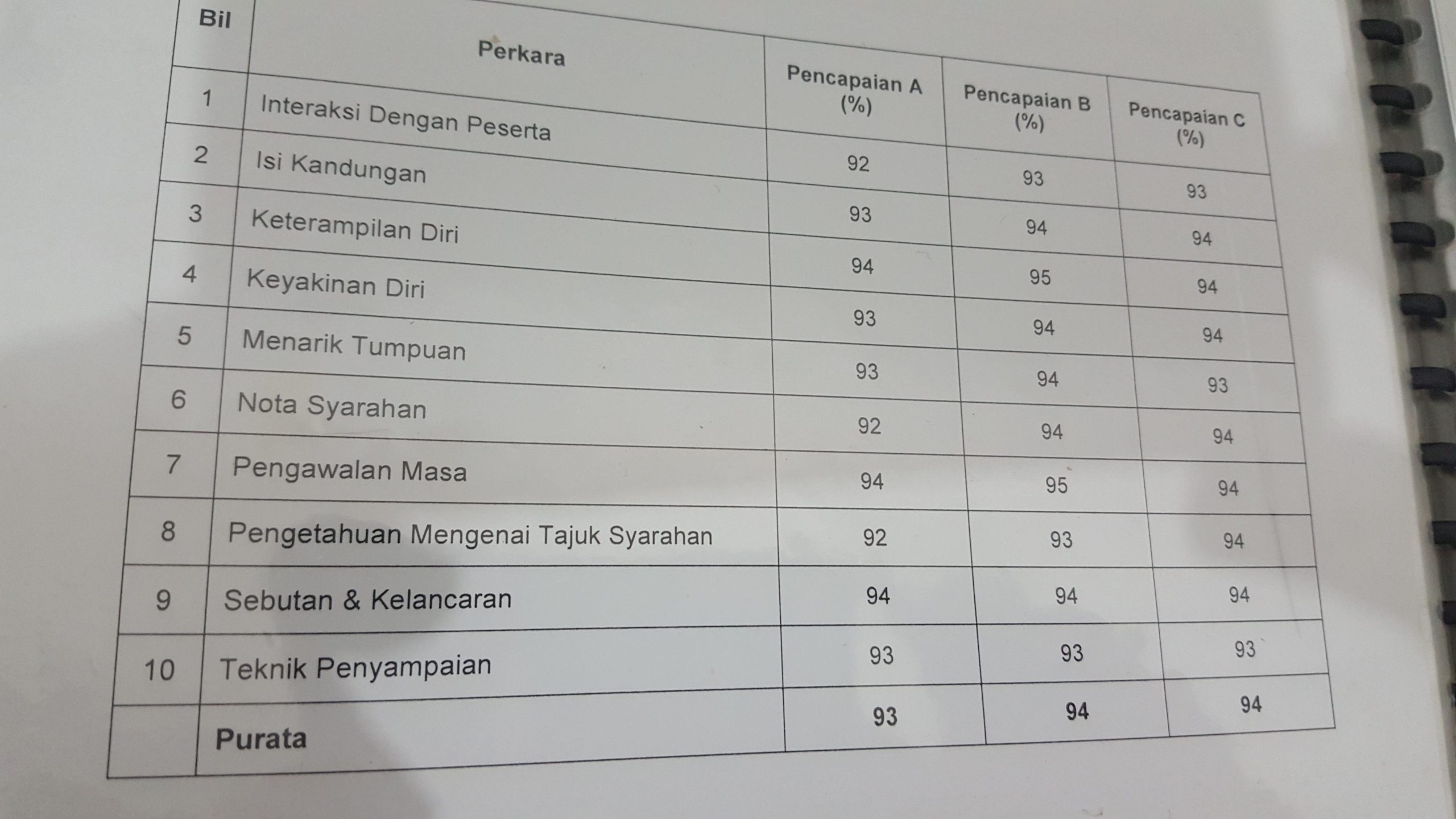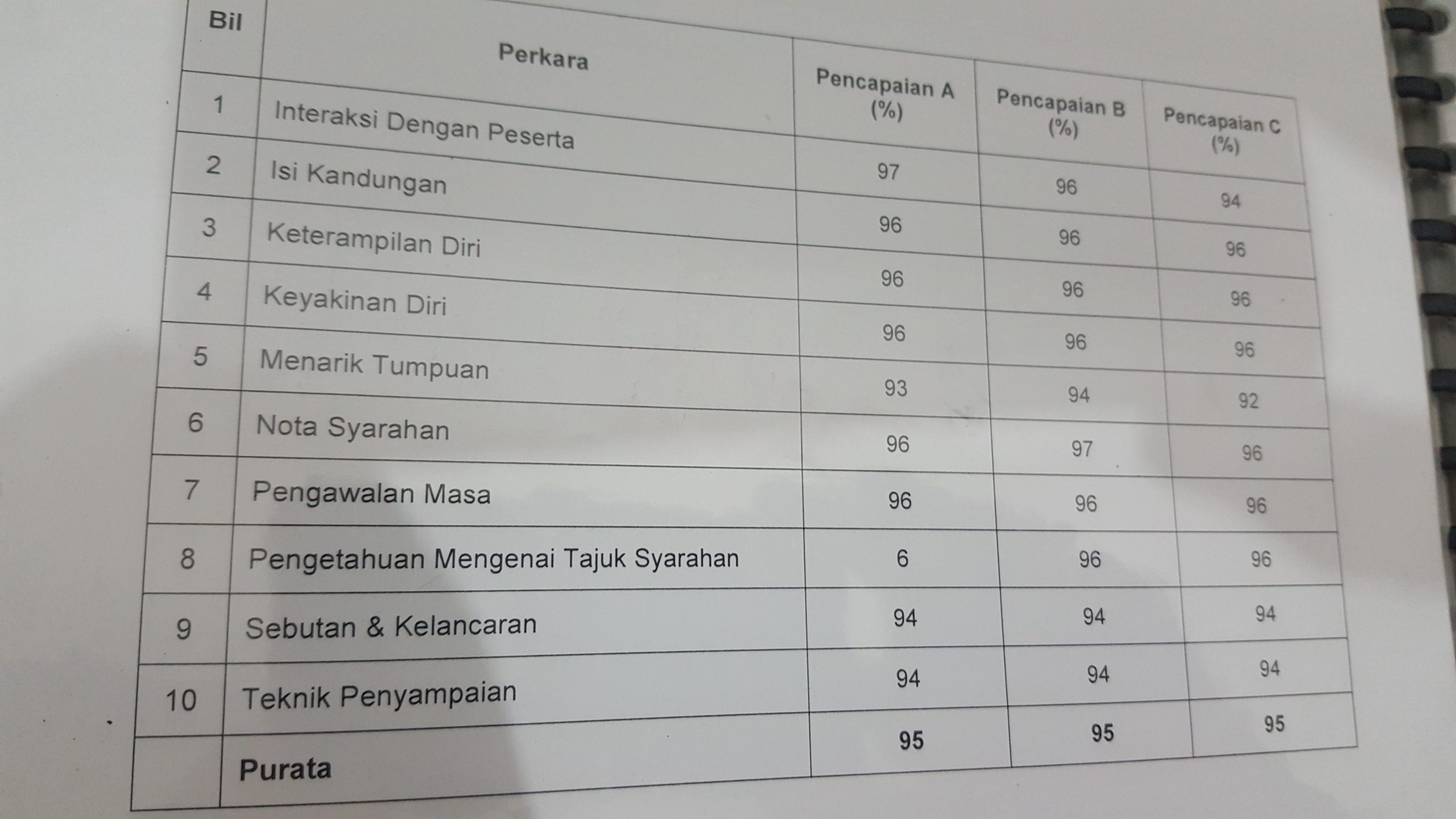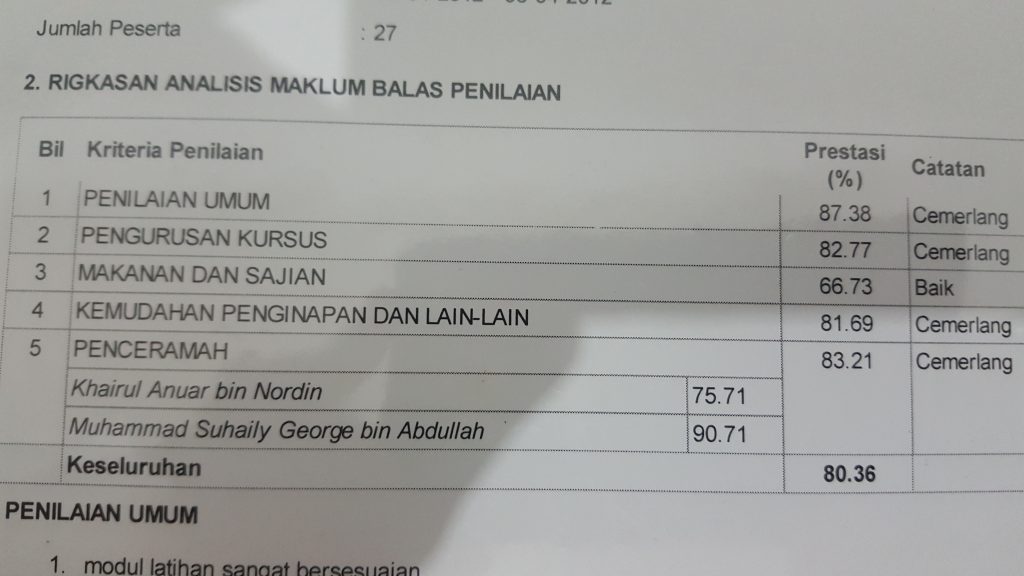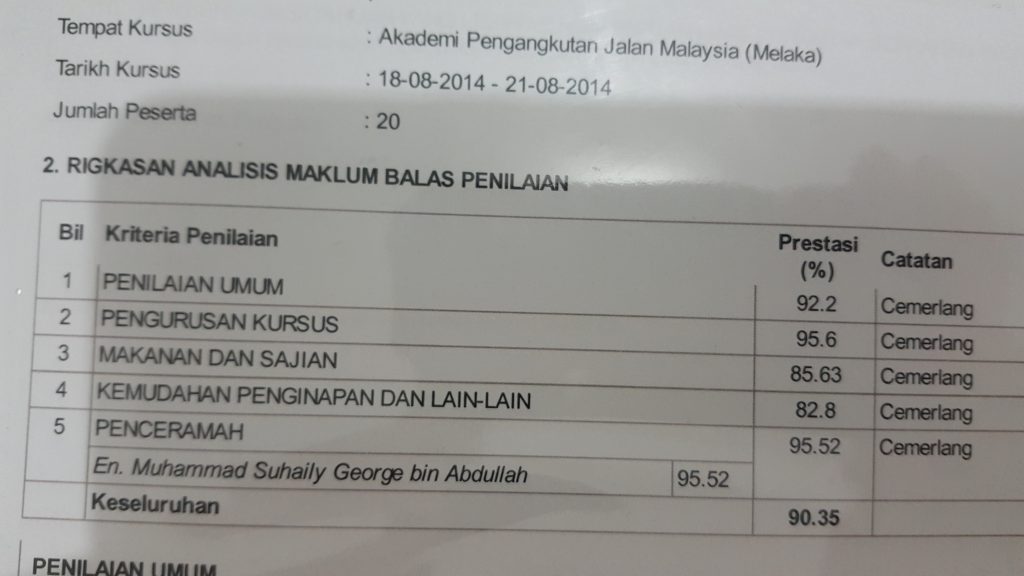Animation training in PowerPoint covers topics such as creating and customizing animations for objects and text, as well as adjusting the timing, effects, and triggers for animations. Participants will learn how to create simple animations, such as fades, slides, and spins, as well as more complex animations, such as bouncing objects or action buttons.
Video montage training in PowerPoint focuses on editing and customizing video clips within a PowerPoint presentation. Participants will learn how to import and insert video clips, trim and cut videos, adjust volume and brightness, and add transitions between clips. The training may also cover how to add captions and text boxes to videos, and how to create video-based presentations that include animations and other visual elements.
With these skills, individuals will be able to create dynamic and visually appealing presentations that effectively convey their message. Video here